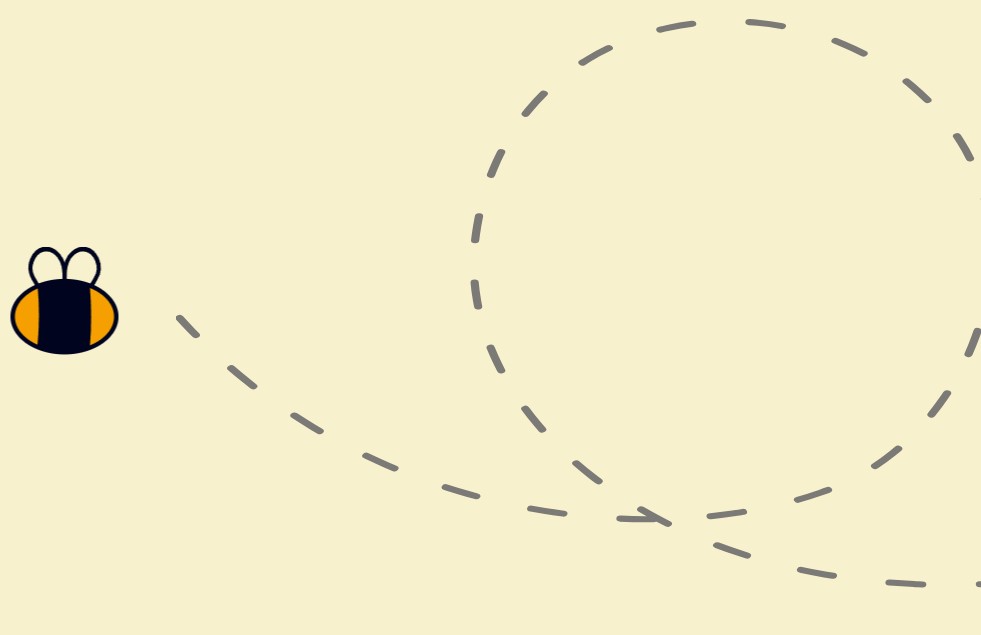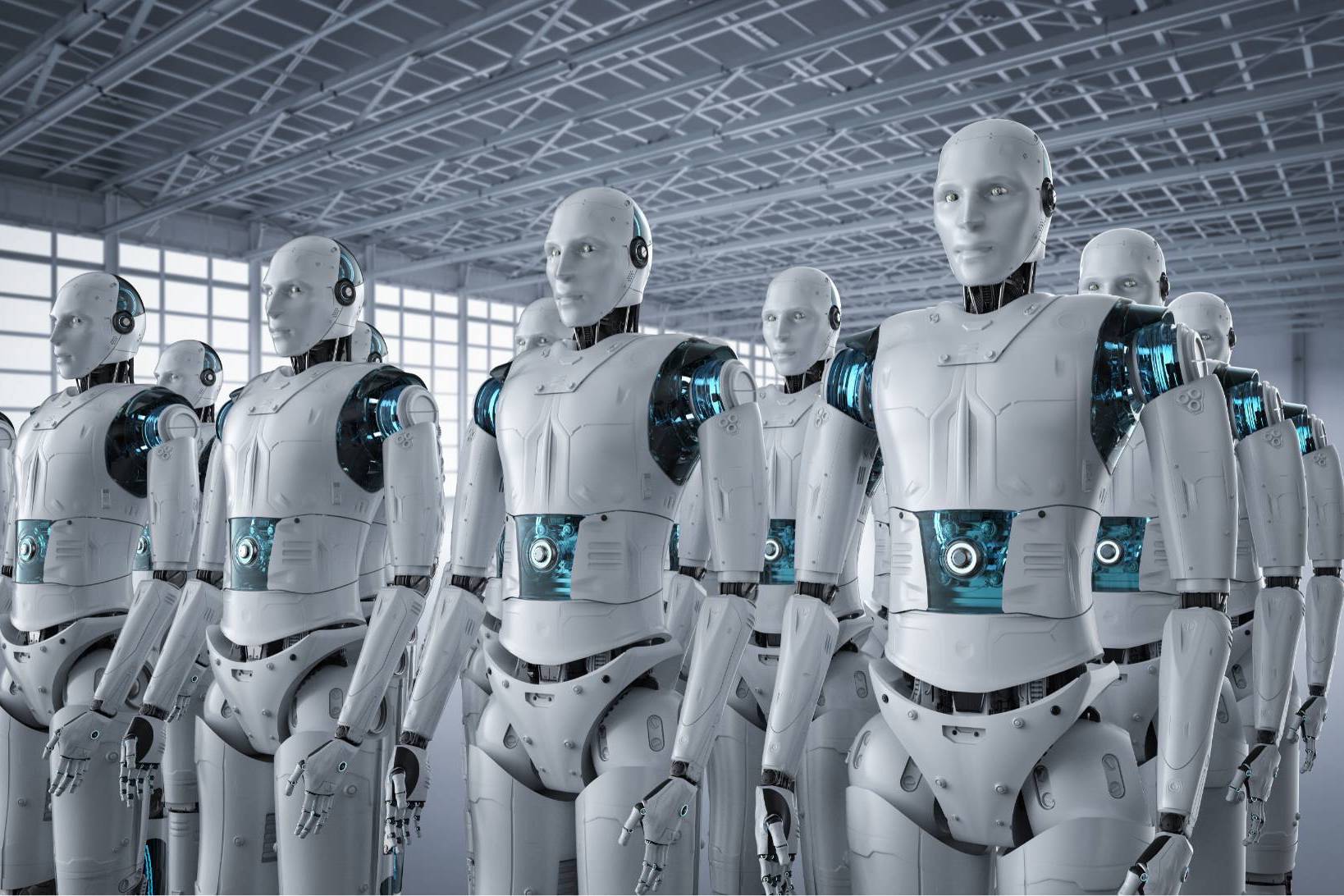In 1998, Google reported that it handled 10,000 global searches a day. That number had jumped to 3.5 billion searches a day by 2010, according to a report from comScore. That’s 175 million Google searches per hour, or 2.9 million per minute.
Expert Google Search Tips & Tricks
Because we spend so much time on Google, it’s easy to get sucked in, bouncing from random topic to random topic. The next thing you know, it’s 3 hours later and you forgot why you went on the computer in the first place. That said, here are some Google search tips and tricks to help you stop wasting time and start searching like a pro. If you’re looking to get your website found in Google searches, Stikky Media’s SEO agency services can help.
1. Movie Showtimes
Wondering what’s playing at the multiplex? Type in movie [location] (as in Movie Victoria BC) to find a list of titles and showtimes searchable by date, theatre and genre, with IMDB and other reviews thrown in for good measure. If you know what movie you want to see, type in movie [name of movie] to find out where and when it’s playing.
2. Unit Conversion
For those who can’t convert regular numbers to hexadecimals, or even inches to centimetres, the Google unit conversion calculator is your new best friend. Simply type in what you want to convert, such as 16 to hex or 3 in to cm, and Google will do the work for you. The calculator also works for baking measurements, binary numbers, currency and more.
3. Site Specific Search
If a website doesn’t have a built-in search feature, this Google search tip will let you search the site for your term. Type in site:[site] [search term] (for example, site:stikkymedia.com social media marketing) to return results from only that site.
4. Removing Specific Sites
Google makes it very easy to eliminate results from particular sites using [search term] -[site], as in cats -site.wikipedia.org.
5. Wildcard Search
Not quite sure what you’re searching for? With the Google wildcard search, you can substitute * for any word or letter in a search phrase. Most people say it’s a great way to fill in song lyrics or popular sayings, but thanks to Google’s autocomplete and overall search awesomeness, a search for ‘I really really really want to * lyrics’ and ‘I really really want to lyrics’ will both lead you to ‘zig-a-zig-ah.’
The wildcard search is actually useful for content inspiration. Just insert * anywhere into your keyword phrase and Google will provide you with all kinds of new ideas. For example, doing an exact search for “amazing * house design” brings up all sorts of fun stuff, from tree house designs to mop house designs.
6. Dictionary Search
If you’re tired of single-word searches resulting in a questionable Wikipedia page, use define [word]. You’ll get the Google dictionary definition, plus various web definitions to back it up.
7. Package Tracking
Copy and paste your UPS, FedEx or USPS tracking number to get a direct link to your package info.
8. Time and Weather
Wondering what time it is in Bora Bora or some other lovely locale? Search for time [location] to find out. A search for weather [location] will give you detailed forecasts from The Weather Channel, Weather Underground and AccuWeather.