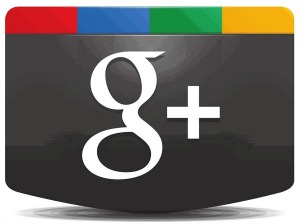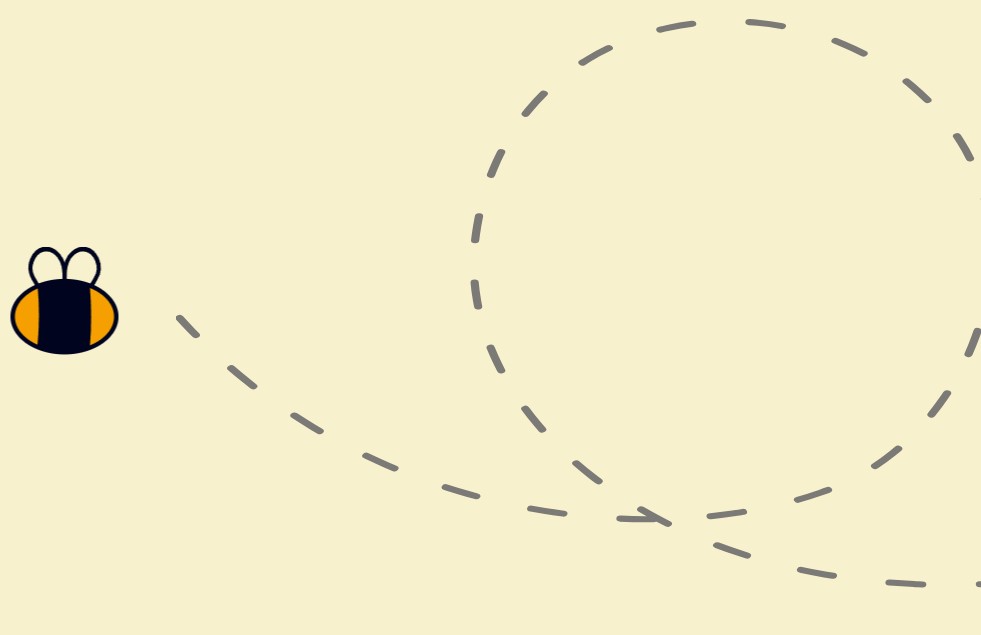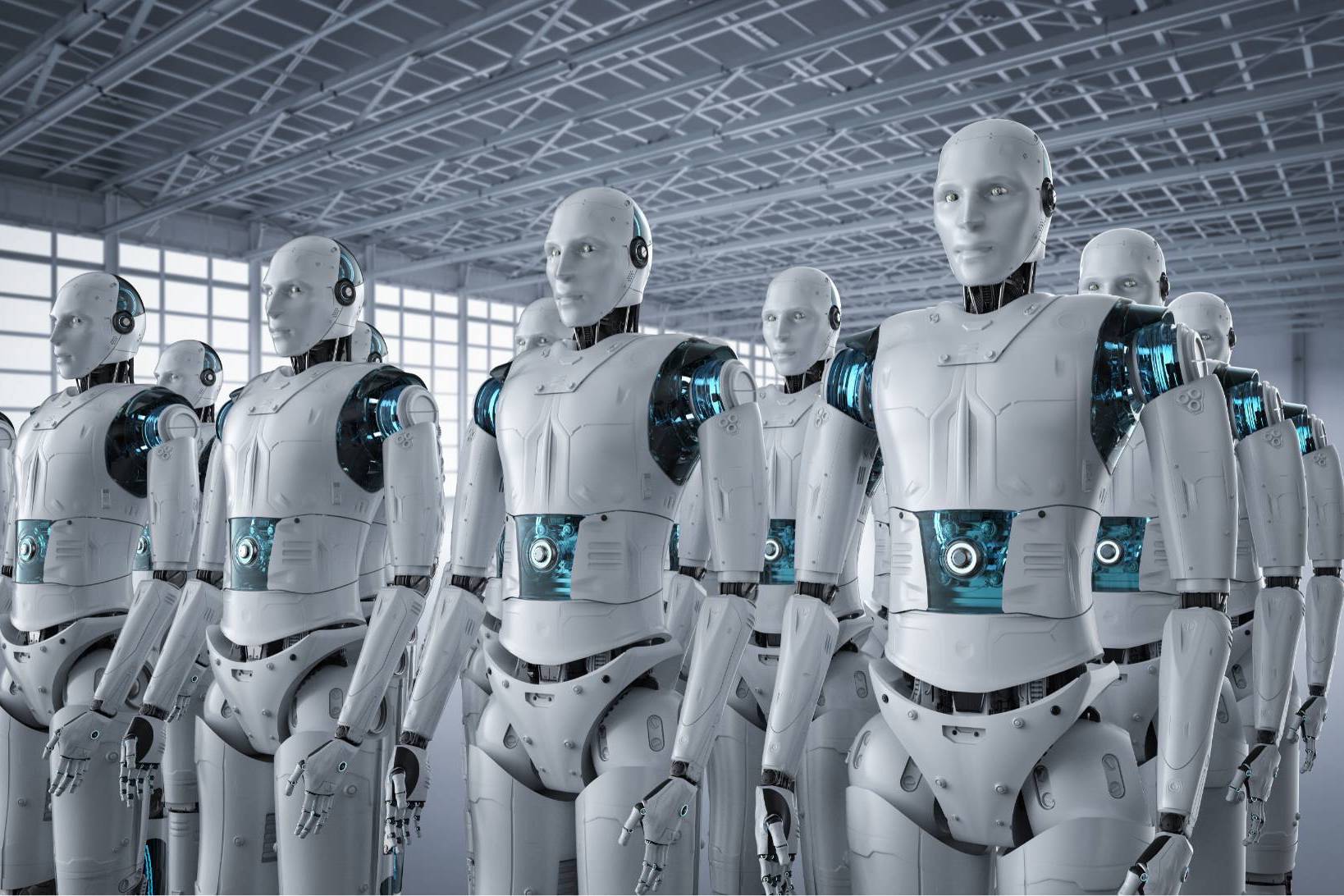If you haven’t yet created a Google+ page for your business or brand, now is the time to hop on board. With over 250 million users and counting, Google+ is another great way for your company to connect with customers and the fans who love you.
If you haven’t yet created a Google+ page for your business or brand, now is the time to hop on board. With over 250 million users and counting, Google+ is another great way for your company to connect with customers and the fans who love you.
But even though Google+ brand pages rolled out in November of 2011, businesses have been slow to adopt the new technology. Caught up in the wake of the larger and more popular Facebook, many companies haven’t taken the time to get to know Google’s social layer.
That said, Google+ business pages aren’t as daunting as you may think. Here are a few tips and tricks to boost your business presence on Google+.
Create a Catchy Link
Our Google+ page? Oh yeah, it’s plus.google.com/u/0/101575220959995304877. Got that?
Google+ doesn’t use vanity URLs because it opens the door to some pretty massive privacy issues. Many Google accounts are linked to Gmail accounts, and it wouldn’t take a genius spammer to figure out the email addresses of millions of Google+ users.
Fortunately, a number of link-shortening services exist that can help you turn that horrendous string of characters into something memorable. GPlus.to is the most-used link shortener and it makes it incredibly easy to transform your URL. Ours, for example, is gplus.to/StikkyMedia.
Promote Your Profile
A Google+ profile won’t do your business any good if nobody knows about it. Add an official icon to your website with a link to profile, and give users the option to +1 your content wherever possible.
Add a Tagline
Your Google+ tagline is the catchy phrase that shows up in your search results snippet. It’s essentially a meta description for your business, and is an easy way to add a personal message to your profile.
Important note: Taglines can NOT be added to local businesses.
If you have the option to add a tagline, here’s how to edit it:
1. Go to Edit Profile → About
2. Click on Tagline to edit.
SEO Your Profile
Your Google+ profile is begging for search engine optimization. Write a keyword-rich introduction, use anchor text to link out to your website, and rename your photo files to not only describe the subjects in the picture, but also to include applicable keywords. As with all SEO, keep it natural. Don’t overdo it.
And we all know how Google loves fresh content, so update your profile with new content daily to sustain and increase your visibility in the search engine rankings.