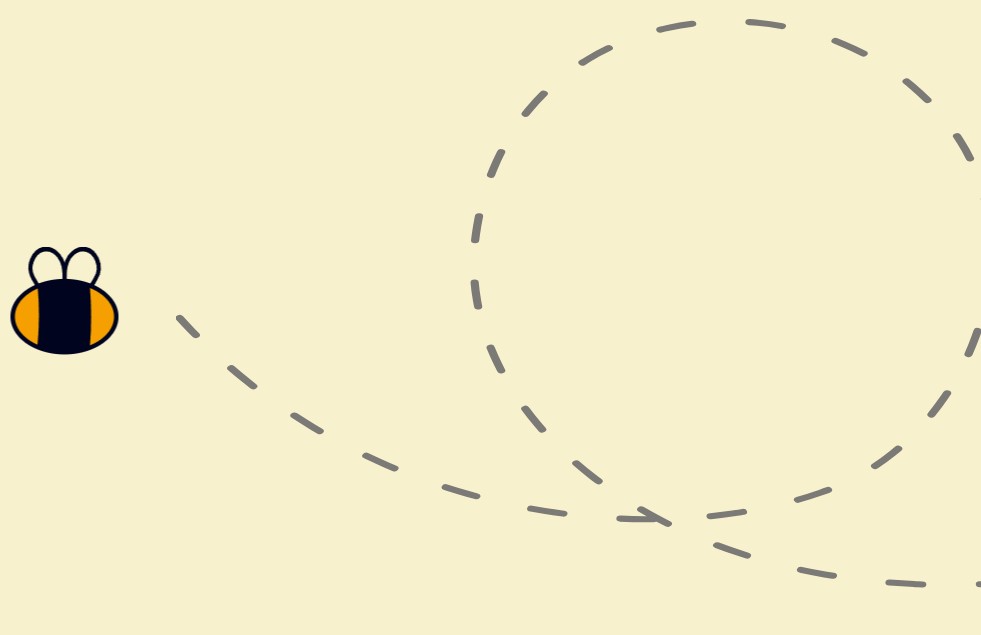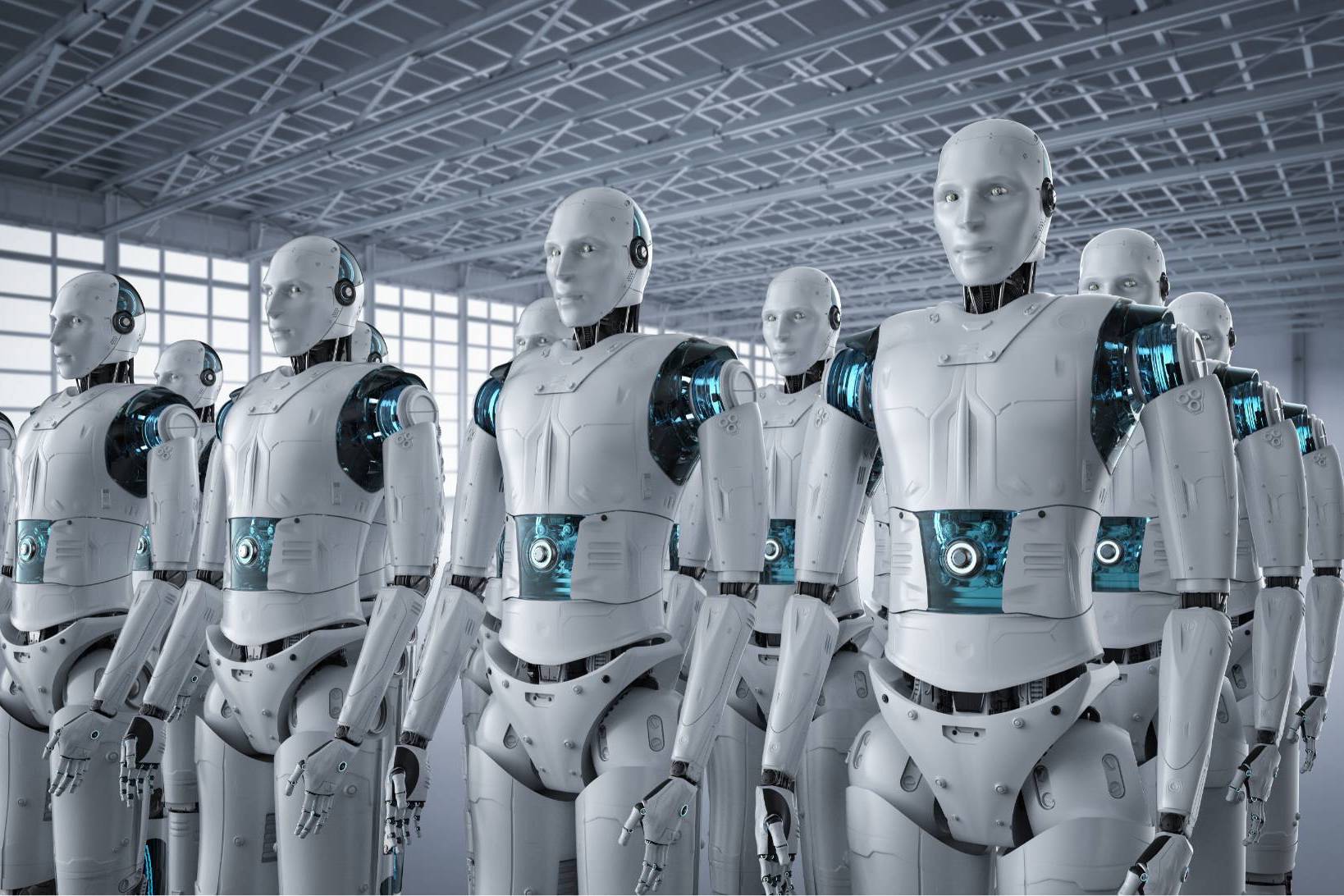Ever since Google announced having a Secure Socket Layer (SSL) certification was a ranking signal back in 2014, more and more organizations have prioritized migrating from http to https. If you haven’t yet, we recommend doing so soon. But how exactly do you ensure getting a SSL will boost your SEO? Follow our tips to learn how to secure your site without sacrificing SEO.
1) Make Sure Google Can Index Your New Site
Moving from HTTP to HTTPS will change your URL (from HTTP to HTTPs, naturally). Thus, you will need to add the HTTPS property to your Google Search Console. However, Search Console treats HTTP and HTTPS as separate properties; they are not shared among the pages that make up your website. If you are using both HTTP to HTTPS protocols on your web pages, you will need to have a separate Search Console property for each one. We talk more about this later, but if you are looking for more insight here are a couple great resources from Google:
For more information on what is meant by a site move, see this helpful page:
For more information on site moves and URL changes, get answers here:
2) Purchase An SSL Certificate
You are going to want to get your certificate from a reliable certificate authority (CA). Your best bet is to start with domain registrar, who should be able to get you the certificate your site will need. You will also need to decide what kind of certificate you will need. For example:
- A single certification for a single secure origin (e.g. www.example.com).
- A multi-domain certificate for multiple well-known secure origins (e.g. www.example.com, cdn.example.com, example.com.uk).
- A wildcard certificate for a secure origin with many dynamic subdomains (e.g. a.example.com, b.example.com, c.example.com, and so on).
3) Setup Server-Side 301 Redirects
Redirect your users and search queries to your new HTTPS pages and resources with server-side 301 HTTP redirects. If you need help, we can do this for you.
4) Make Sure To Update All Links To Your Site’s Resources
You will need to ensure your new site can locate all css files, javascript files, images, files accessed by a content delivery network (CDN), and so on. Search your code and templates and update all existing links. In addition, check how your content management system (CMS) stores its URL information. For example, WordPress stores the main URL for a site in a field that you will need to manually update.
5) Update Your Google Search Console
You will need to add your site as a new property to Google Search Console (formerly Webmaster Tools). Create a new account for your site and verify your property in Google Search Console as needed.
6) Update Your Google Analytics Account
Go to the settings section of Google Analytics (https://www.google.com/analytics/) and update the listed protocol to HTTPS. Then relink the Analytics to your new Webmaster Tools account.
7) Update Other Tracking Modes Accordingly
Update any other code you are using to track SEO and site performance accordingly. This includes such tools and social media as Facebook, Twitter, and the like. Also, make sure any logos, business cards, badges, and links contained in sites and accounts you operate have the proper URL.
8) Test And Verify That Your HTTPS Pages Can Be Indexed By Google
You want your new site to be found and indexed by Google as quickly as possible. With that in mind, avoid the following 3 mistakes:
- Do not block access to your HTTPS pages by using robots.txt files. This will prevent Google from crawling your site and indexing the information contained within.
- Do not include metadata noindex tags in your HTTPS pages. This will also prevent Google from indexing your site, making it nigh-impossible to be located by search engines.
- Use Fetch as Google (https://www.google.com/webmasters/tools/googlebot-fetch) in order to test Googlebot can access your page(s).
Need help with any aspect of migrating from HTTP to HTTPS? Get in Touch
If this seems overwhelming or you simply don’t have time to do this on your own, we’re here to help. Drop us a note today.