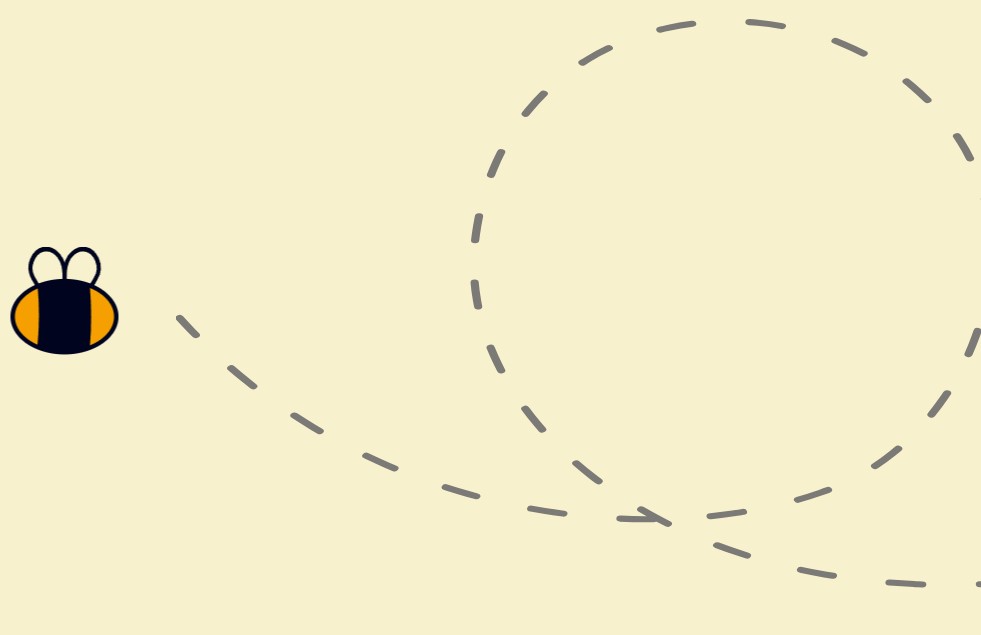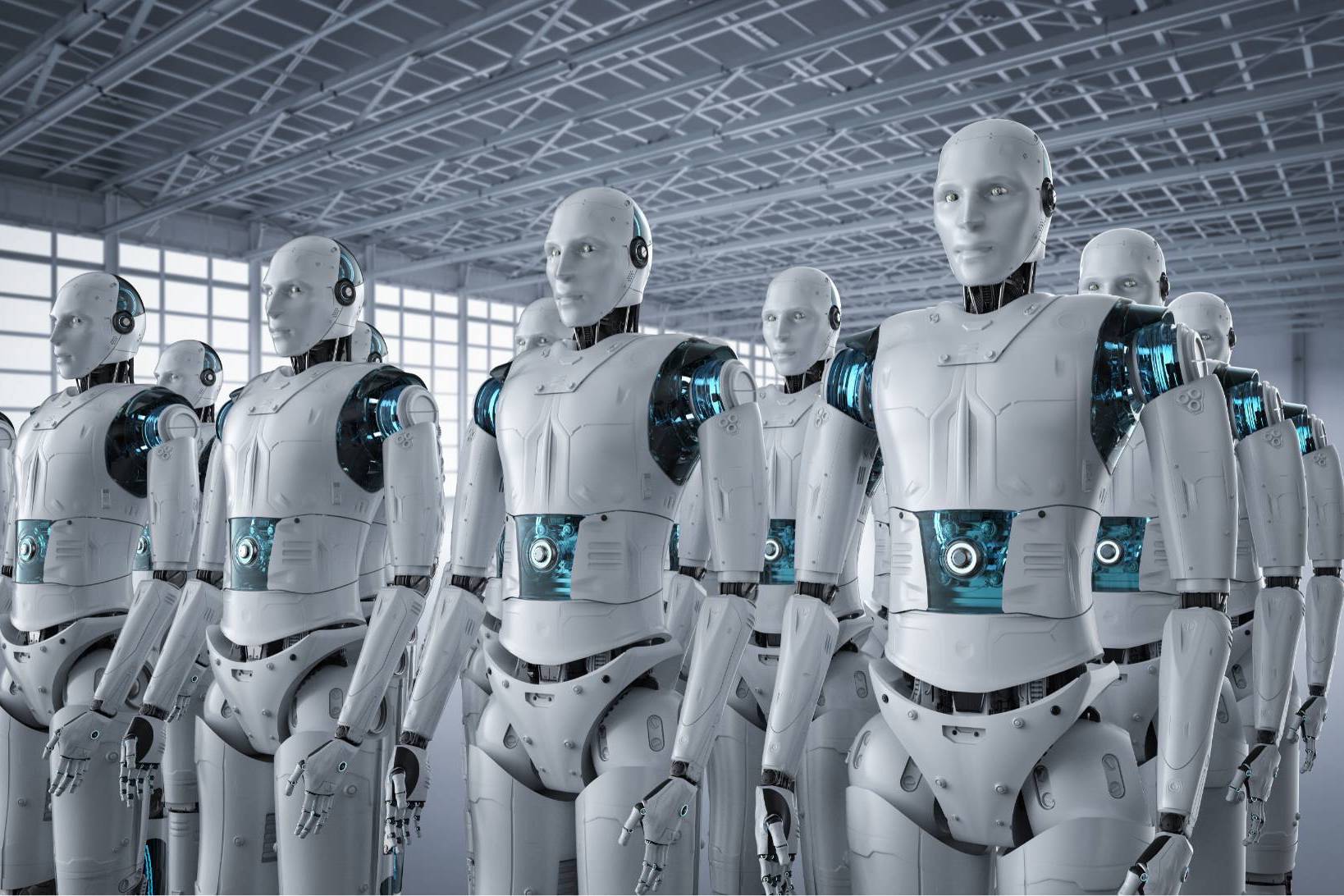Has your Google places dashboard changed recently? Google constantly introduces new ‘products’, but tends to remove and change them just as fast. If you’re a local business and don’t know about Google Places, keep reading–we have some useful information for you as well.
The importance of Google Places
Anyone who uses Google knows about the ‘local’ box that now appears for many searches. On a desktop or laptop, this is the list of businesses that appears on the first page with a map on the right that shows the locations of each business.
The image below shows the search results for ‘hotels in victoria bc’. You can see a list of seven hotels in the local box, with some showing a rating out of five for reviews and even prices for rooms. One thing to note is that only four of the seven hotels listed in the Local box are also listed ‘organically’ in the first page listings. So if the 3 hotels did not have their Google places listing optimized, it would be unlikely that they would appear on the first page.
As you can imagine, this can make a big difference in whether or not your local business gets visits (and possibly leads and sales) from Google searches. Having an optimized Google Places for Business page is an easy way to improve your visibility on Google.
How has Google Places for Business changed?
Now that everyone understands the importance of Google Places for Business listings, we can look at how it has changed for administrators.
The Old Gogle Places for Business Dashboard
The old dashboard had a very basic but simple design. (We have blocked out our client’s information in blue.)
You could access all your functions and options from this page. It was a bit ugly, but still functional.
The New Google Places for Business Dashboard
Here are some of the changes that Google has implemented for the Google Places for Business dashboard:
- More interactive and user-friendly dashboard
- You can no longer upload videos
- You can upload more than 10 images
- You can no longer add custom categories. Now you must choose from the categories available in the dashboard. This is a part of the listing many people skip, but it is one of the most important parts. You can choose up to five, and we recommend filling all five if possible.
- There are no longer ‘payment options’ or ‘additional details’ fields. Information entered in the old dashboard will no longer appear. These were kind of unnecessary anyways.
- You can easily switch to your Google+ page, Ads account and Insights dashboard through the sidebar.
This new dashboard is easier to manage, with more easily accessible options and a more visual feel. It looks less like an Ads dashboard and more like a profile for a social networking site.
Most business owners can manage their Google Places account themselves, but if you feel lost or need help with this and other SEO matters, Stikky Media includes Google Places optimization in its search engine optimization packages.