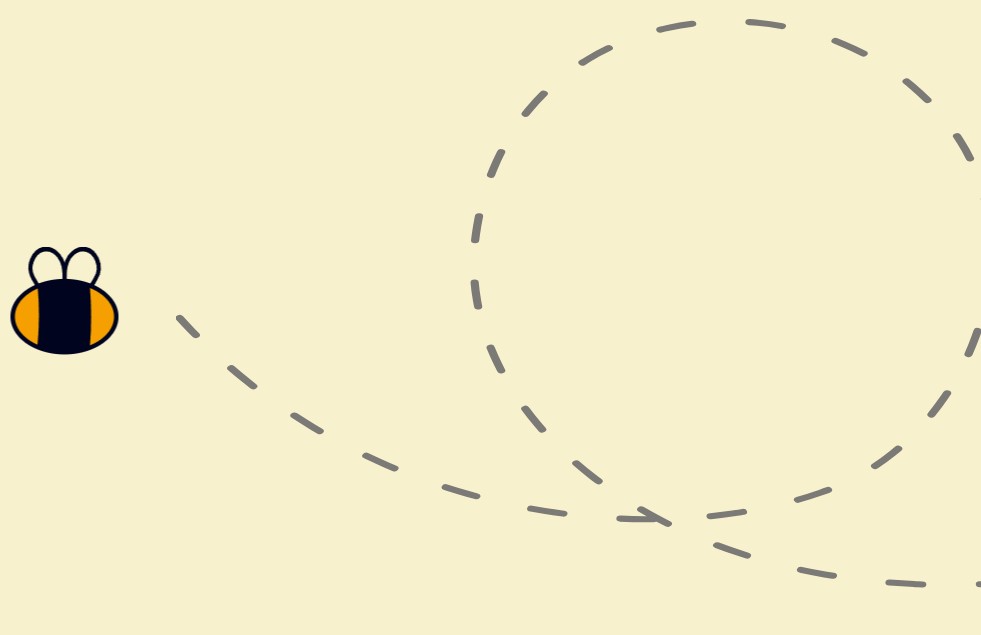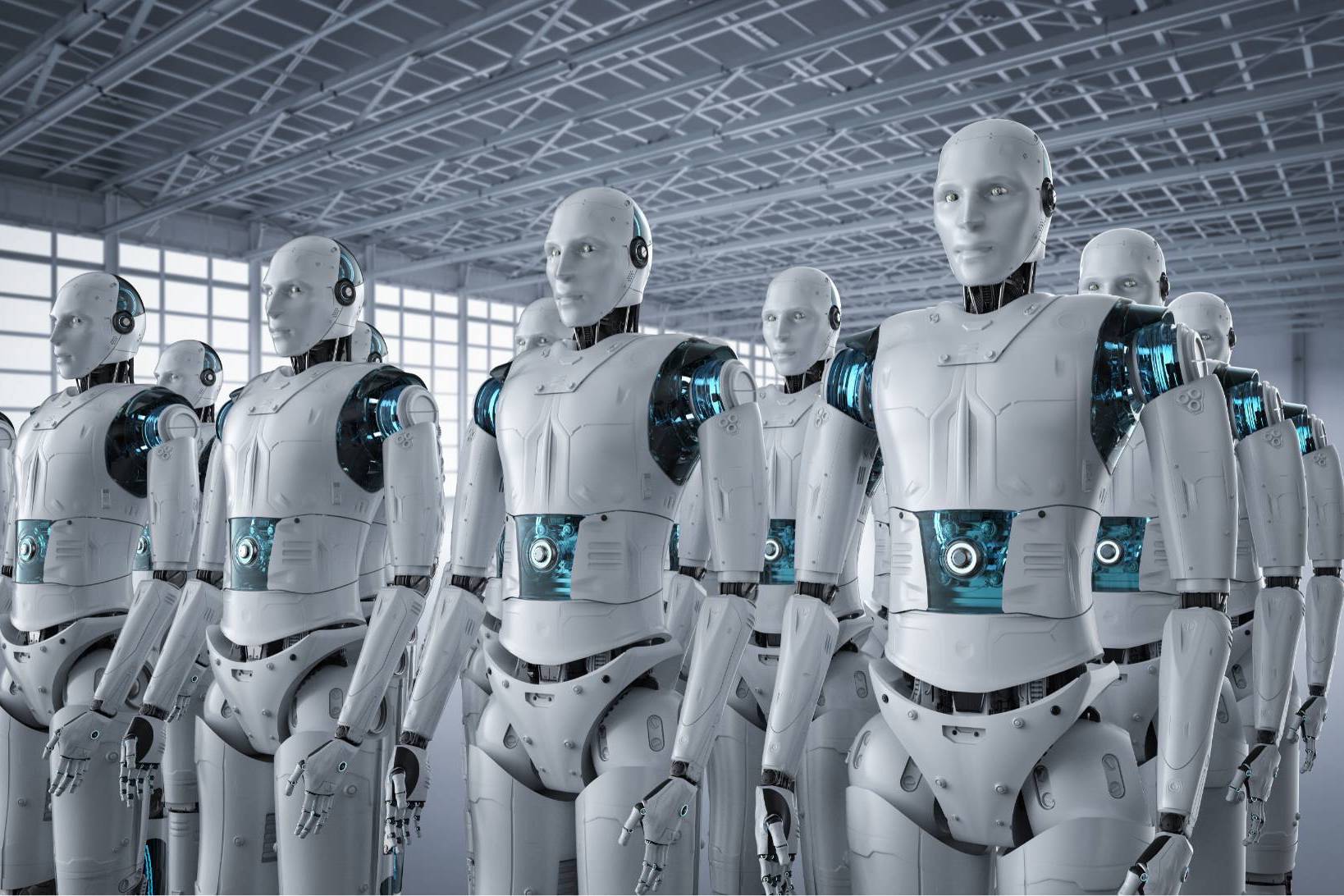Ever gone to a foreign country and felt totally overwhelmed by the language barrier? Probably. Now imagine the foreign country is your workplace, and the language is Drupal.
I’ve always thought of myself as somewhat of a technologically-savvy person—not in the I’ll-build-you-a-website-from-scratch sense—but if I don’t understand a tech term, I usually recognize it, or gather its definition from context.
Ever gone to a foreign country and felt totally overwhelmed by the language barrier? Probably. Now imagine the foreign country is your workplace, and the language is Drupal.
I’ve always thought of myself as somewhat of a technologically-savvy person—not in the I’ll-build-you-a-website-from-scratch sense—but if I don’t understand a tech term, I usually recognize it, or gather its definition from context.
![]() But Drupal? Not so much. Because Stikky shares an office with northStudio, our sister web design company, I frequently hear foreign terms wafting through the walls. For the first while, I shooed them away. But as time went on, these terms became unavoidable. When northStudio needed me to edit something, I had to Google the words, then Google the words in the definition, then Google the words in those definitions…there was a lot of Googling.
But Drupal? Not so much. Because Stikky shares an office with northStudio, our sister web design company, I frequently hear foreign terms wafting through the walls. For the first while, I shooed them away. But as time went on, these terms became unavoidable. When northStudio needed me to edit something, I had to Google the words, then Google the words in the definition, then Google the words in those definitions…there was a lot of Googling.
Like being in a foreign language country and only speaking English, being completely oblivious in a Drupal office was a bit rude. Luckily, I had a foreign language guide at my disposal: Drupal in a Day.
Drupal in a Day is for people who are curious or on the fence, people who are having a website built and want to understand its features, people who want to learn how to create better websites, or, if you’re like me, people who want to know if “CCK” is a noun or a verb.
The class began with a general overview of Drupal—it’s history, fundamental concepts and why you shouldn’t “mess with the core.” It quickly became obvious that I was the most inexperienced in the bunch, but our instructor kept a gentle pace so I never fell behind.
After the overview, we jumped right into the nitty-gritty—the highlight of the day. At this point, I had absolutely no idea what Drupal looked like. I’d heard the terms and seen the completed websites, but how do you get from point A to B?
For those of us in Drupal in a Day, the magic happened at webenabled.com. In this marvelous website, you can create your website online, without having to download anything. The site even downloads any modules or themes you may need (see how I threw the word module in there? Ask me what it is. I can tell you.).
Next, we created pages, added different kinds of content, organized content, added comments and learned how to assign different roles and permissions to different users (ie Jeremy can edit all posts, while Sally can only view them).
Once the content was in place, we organized it into blocks and spiffed it up with themes. Then, we made menus, which was outstanding. As a web design beginner, connecting two pieces of content via a link is magical.
My rabbit website (yes, I made a rabbit website) wouldn’t win any awards, but I get it. I can go to work and understand people, and if I don’t, I can ask intelligent questions. And even though I’m someone who has never had the desire to tinker in web design, I can see how Drupal would get you hooked. It makes sense, it’s pretty and it’s a good time. Plus, I can actually snicker at the Drupal jokes that get tossed around. Maybe not as loudly as everyone else, but at least I get it.