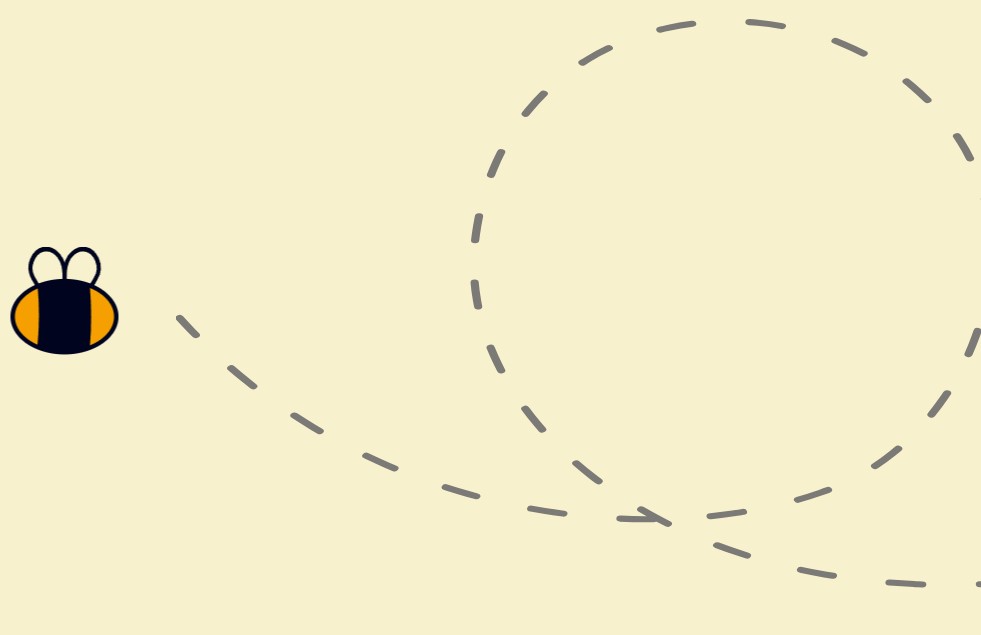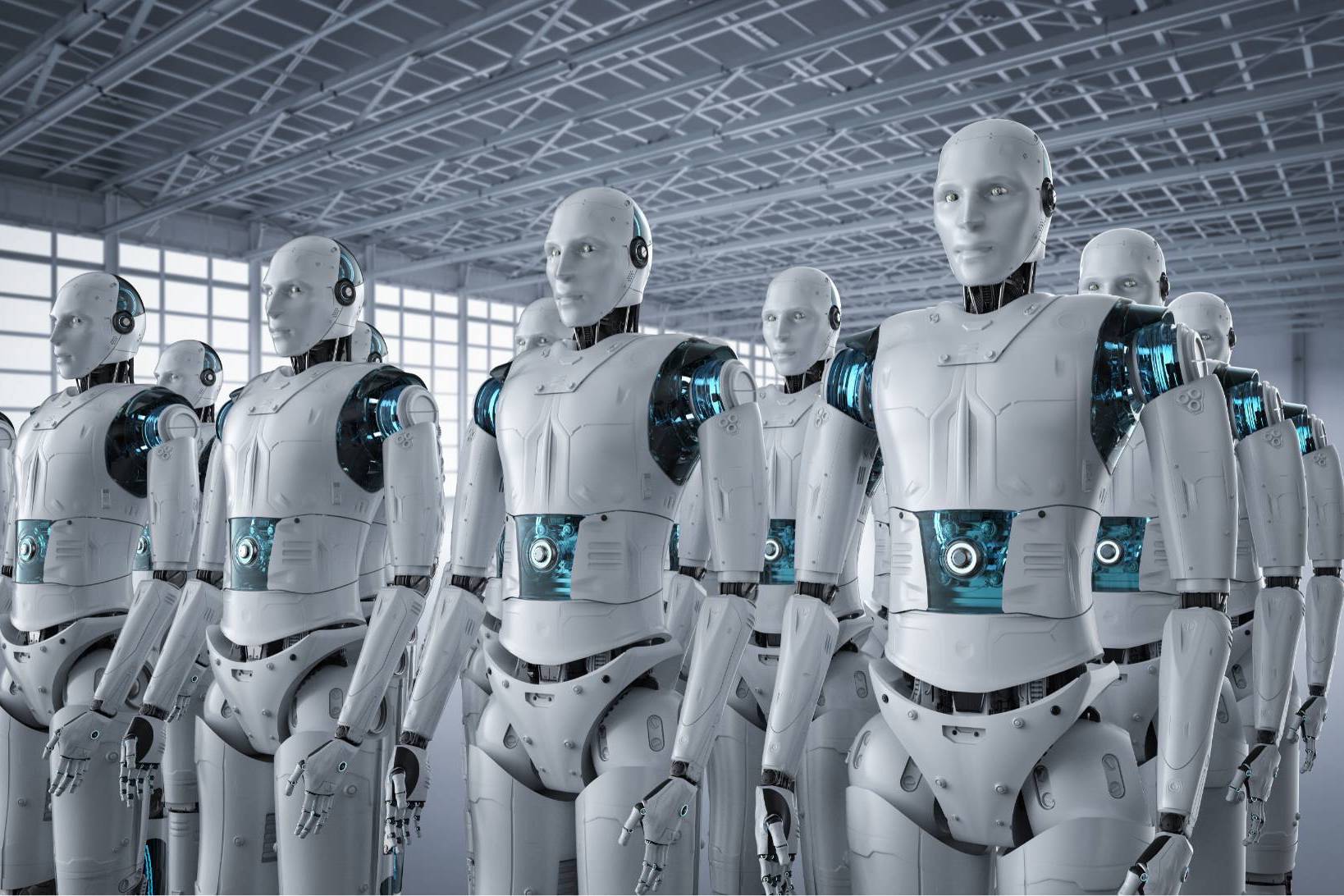As a digital marketer, you analyze a variety of email metrics on a regular basis. Some of these metrics include:
Open rate. This is the percent of recipients that opened your email campaign. Say you sent a welcome email to 200 new subscribers and 50 of them opened it. That means your email’s open rate is 25%, which is a good metric for a majority of industries.
Click-through rate (CTR). This is the percent of recipients that clicked on any link or linked image within your email. For example, you sent out an email with a linked image to your list of 1,500 subscribers and 150 of them clicked on the link. Your email would then have a 10% CTR.
Unsubscribe rate. This is the percent of recipients that clicked on the unsubscribe link in your email after receiving and opening it.
These are all basic metrics that every marketer includes in their email analytics toolbox. But what about an email metric that plenty of marketers might not measure, let alone even know about – like click-to-open rate?
In our practical guide, we’ll explain what this key metric is, what’s a good click-to-open rate and why understanding CTOR is is important to the success of your next email marketing campaign.
What is click to open rate?
Essentially, click-to-open rate (or just click-to-open) is a comparison between an email campaign’s unique clicks and its unique opens. To calculate click-to-opens, you take a campaign’s number of unique clicks and divide it by the number of unique opens. You then multiply the resulting number by 100 in order to get the final percentage. A healthy click-to-open ranges from 10 to 30%.
To illustrate, here’s a scenario:
Say you send a promotional email with a linked image to a segment of 500 subscribers. 120 of these subscribers opened the email, but only 12 of them clicked on the linked image. In this case, your click-to-open is 10%.
12 unique clicks ÷ 120 unique opens = 10% CTOR (.10 x 100)
Why is the click-to-open rate important?
Unlike other email metrics that are based on the total number of recipients, click-to-open is based only on the number of email opens. It takes into account the actions of only recipients that opened the email. This makes it an ideal metric for evaluating the performance of your email content.
For instance, in the previous scenario, your click-to-open is only 10%. Out of 120 subscribers that opened your email, only 12 clicked on the link. This leaves 108 (90%) subscribers who didn’t click on the link. So what does that mean?
If only a small percentage of those who opened your email also clicked on the link, it’s a good indication your email’s content is neither relevant nor compelling enough to encourage a large number of clicks.
Final Thoughts on Understanding Click-to-Open Rates
When it comes to email marketing analytics, it’s best that you track and analyze a wide range of email metrics. This way you’ll have a comprehensive view of the overall performance of your email.
That being said, it’s also important to focus on certain key metrics especially when looking into the performance of a specific element of your email campaign. If you want to know how relevant and effective your email content is, you need to analyze your email’s click-to-open rates. From there, you can determine the necessary steps to take in order to improve your email content—whether it’s optimizing the structure of your message or redesigning your calls to action.
This is a guest blog by Michelle Amio from Campaign Monitor.