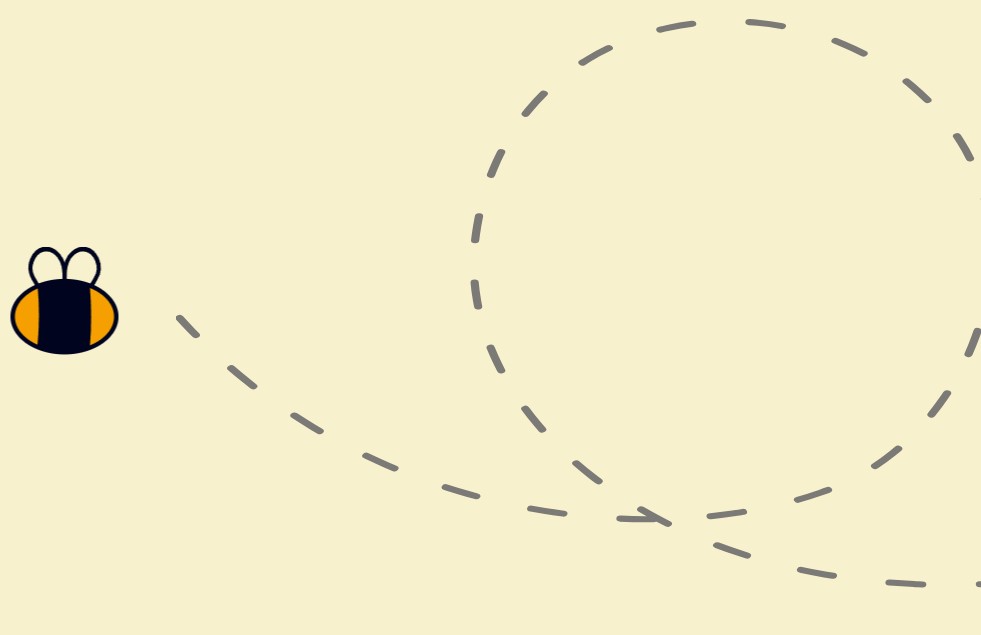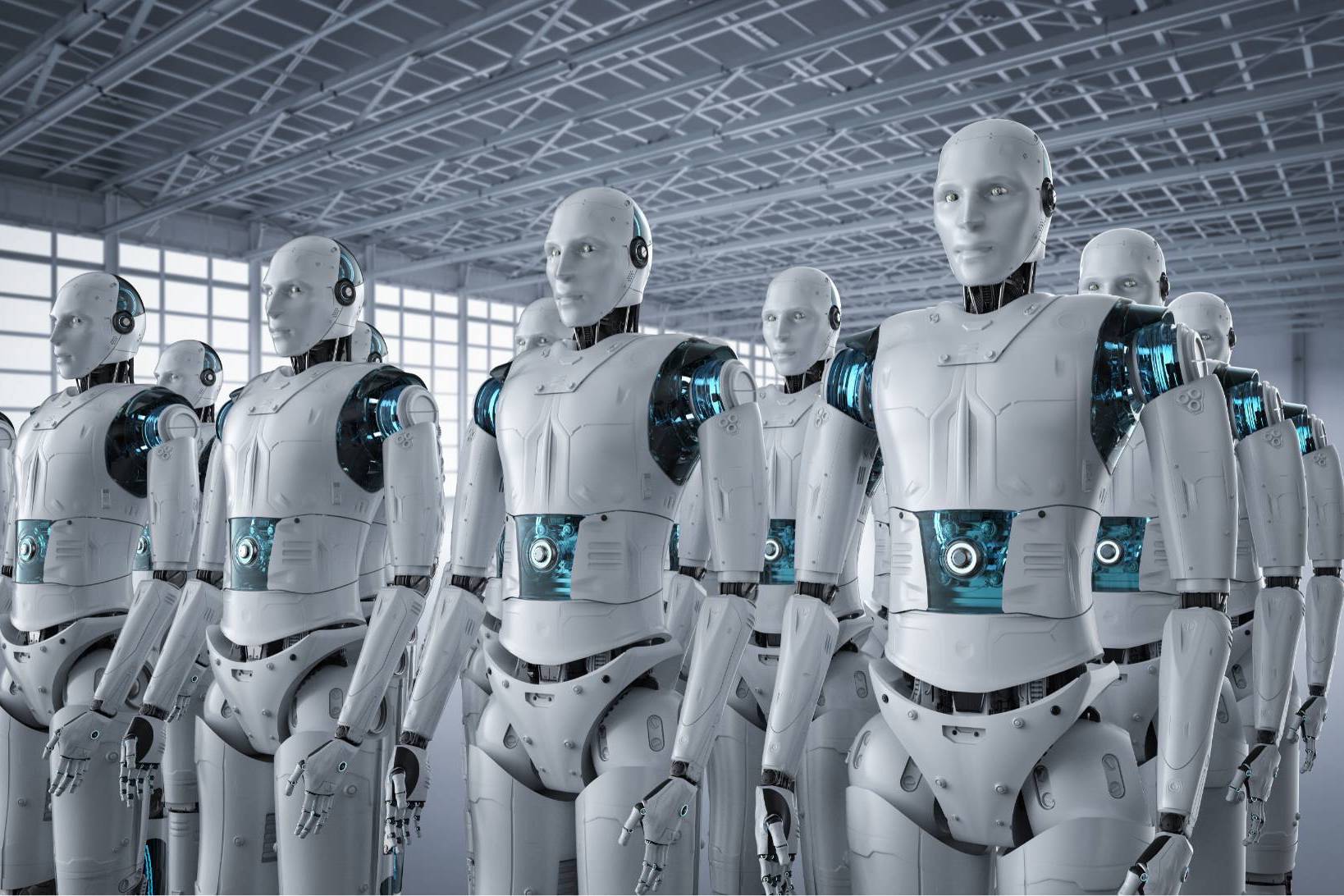Part of the work we do at Stikky Media is monitoring our clients’ analytics patterns and SEO results. We check for keywords, organic or referred visits, and many other factors including monitoring when pages get penalized to determine why and fix it fast.
Lately, though, we’ve noticed that something has changed in Google rankings and referrals. It seems that the technique of using exact keywords in incoming links is getting penalized by Google. We haven’t found any official news on that matter from Google, but we think we’ve caught on to something here.
What exactly does this mean, though? Here’s an overview explaining what an exact match keyword penalty is and some easy steps you can take to avoid it.
What are exact keywords in incoming links?
One of the big parts of SEO is developing incoming links from reputable websites. This is why we have link-building strategies. One SEO technique is to have the incoming link use keywords related to your product or website, i.e. keywords you want to rank for on Google.
So, before we noticed the change, it was desirable to have your incoming links use your keywords as anchor text. It told Google that your website was relevant to that keyword.
So, what changed?
For the past few weeks, it seems that Google doesn’t quite like those exact anchor text keywords anymore. In fact, we’ve seen some of our websites penalized for them.
Why did this happen? Our basic theory is that exact match keyword anchor text is a sign of a paid (therefore “unnatural”) link. And paid links are a big no-no. As Google realized that companies offered links for a price, they looked at what these links looked like most of the time, and discovered that they almost always use exact keywords.
In the world of natural and organic linking, when websites link to other websites, they almost never use keywords that exactly match those the website wants to rank for. Instead, they insert the link in a series of words or a phrase that describes the content or the relevance of the link to the content around it. Google considers these kinds of links more “natural”, therefore more desirable. These links are less likely to be sponsored or paid for, hence also avoiding an exact match keyword penalty.
What can you do to avoid an exact match keyword penalty?
For links coming from external websites, there isn’t much you can do, since you don’t control the content. However, when dealing with internal links, you want to start using more natural sentences instead of trying to fit the keyword in your text.
For example, imagine I’m writing content about Victoria attractions for a local bed and breakfast’s blog. Instead of writing “There are many attractions at a walking distance from our Victoria bed and breakfast“, which feels stilted and a bit salesy, I can now write something like “Because Victoria is so compact, most downtown attractions can easily be accessed from your accommodations.” Basically, your keywords should not define your links anymore. Simply write your content, find a logical and relevant place for your link, and add it there.
Do you have any questions about the effect of this apparent change in Google’s algorithm? Contact us to discuss with one of our SEO experts.
Image by Xanthi Syrakou